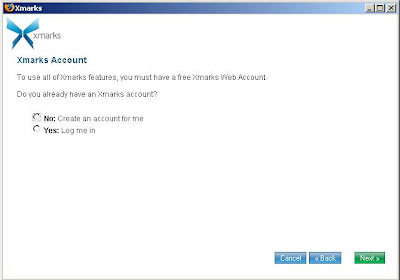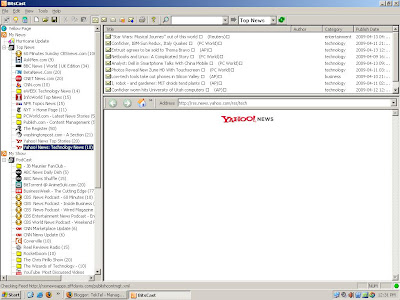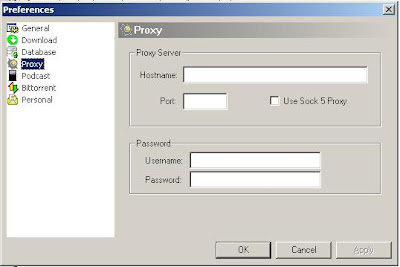List of RSS Readers
RSS Readers are the most common and one of the most important softwares for people today. I have created a list of known good RSS readers. The list is divided into Open source RSS Readers, Windows RSS readers and Mobile RSS Readers.
Windows RSS Readers
Snarfer - Snarfer is a Free RSS reader specially for Windows XP or Vista. This feed aggregator includes multi tab support, video support, embedded browser in preview pane and Web search using a number of popular RSS/Blog search engines including Blogdigger, Bloglines, Blogpulse, Feedster, Google Blog Search, IceRocket, MSN Search, and Sphere.
Download snarfer Feed aggregator.
Active Web Reader - Active Web Reader is a Free RSS Reader which also allows you to bookmark web pages. It supports all major RSS Feed formats, it can import your favorites from internet explorer, supports tab browsing, organize RSS feeds into groups, auto checks RSS updates and can be customized to display feeds.
Download Active Web ReaderFeed Demon - This Free feed aggregator is from Newsgator. This reader includes a Panic button (nice feature) which warns a user in case their are lot of unread items, can work on windows 98 and later, provides watching embedded videos , search in a feed search engine and download any music file from a podcast and copy it to ipod or any media player.
Download Feed DemonQlock - Qlock is basically desktop clock with feed reader embedded in the software. Plus it provides Daily Forex rates, Sticky Notes, Multiple profiles, Countdown Timers, Integrated World Map, Qlock Sync which provides settings synchronization on different machines. For most of the above defined service you have to pay for the upgraded software.
Download Qlock.eRSS Builder - A very Simple news aggregator. The only feature I liked about it is that's Ipod friendly, which means it automatically synchronizes to ipod and its Free too.
Download eRSS BuilderChrysanth Netime Channel - A Free and Adware Free Software than converts Internet Explorer into RSS Reader. It will install a toolbar in Internet Explorer that will maintain the feeds. It's requirements are quite low - Pentium 2 , 64 MB ram , Windows 95 and internet explorer 5.0 .
Download Chrysanth Netime ChannelOmega Reader - Easy to use RSS Reader. With this tool you can read your emails, news feeds, web bookmarks, files, contacts all at one place.
Download Omega ReaderGreatNews - a fast RSS reader with many built in layouts. One feature that I liked about this reader is channel statistics which shows most or least viewed channels. Another feature that I like about this reader is auto subscribe, which automatically highlights RSS icon in Windows Status bar whenever any feed on a web page is found.
Download GreatNewsMobile RSS Readers
NewsGator go - Newsgator go gives user the ability to access RSS feeds on Blackberry, Java Mobile or Window Mobile. It also provides emailing of articles directly and play embedded videos. Embedded video playing capability is only for Windows Mobile.
Download NewsGator go
Mobile RSS Reader Google Code - This version of Mobile news aggregator is a J2ME/PhoneME MIDP application. It also supports import of OPML feeds from internet or phone memory, and its Free too.
Download Mobile RSS Reader from Google CodeFoCuS - Its a very simple RSS reader having upto 8 feeds storable memory. Supports Italian Language.
Download FoCuSSmartRSS - A RSS Reader for Windows mobile smart phone which also allows you to directly download podcasts to your computer. Features includes - scheduling of articles to be downloaded, text wrapping long RSS tittles, downloading multiple podcasts at the same time, set notifications when podcast download is complete and much more.
Download SmartRSSNewsBreak - allows you to save keywords and then it automatically performs feed searches based on keyword, allows to set alerts about important articles, supports windows mobile pocket PC or smart phone.
Download NewsBreakOpen Source RSS Readers
RSS Bandit - This open source RSS Reader allows you to to synchronize your feeds with google reader and newsgator online, manage podcasts and much more.
Download RSS BanditRSSOwl - A RSS reader for Windows, Linux, Mac, Solaris with news filter, phase searches, multitabbed browsing and much more.
Download RSSOwl
AmphetaDesk - Very Nice multi platform Open source software can be installed on Mac, Windows, Linux. The Display could be customized accordingly.
Download AmphetaDesk.BlogBridge - Open Source RSS Reader with Synchronization settings, integration with Delicious and Flickr and much more...
Download BlogBridgeVienna - An Open Source RSS Reader only for Mac OS X Operating System which includes Customized Display Style, Feed Filter, Tabbed Browsing, Different reading layouts and much more.
Download Vienna

 The authentication policy in winamp has undergone some changes because of which now the users will need to have a password between 6-16 characters long. This password as you know is required to access your winamp account. If any user is having a password longer than 16 characters than beware because winamp will send an email to change to password before May 6 2009. If unable to do so your account will be disabled. One more thing that Winamp team clarified was that this password policy change will not affect the accounts at Winamp Forum or Developer Network.
The authentication policy in winamp has undergone some changes because of which now the users will need to have a password between 6-16 characters long. This password as you know is required to access your winamp account. If any user is having a password longer than 16 characters than beware because winamp will send an email to change to password before May 6 2009. If unable to do so your account will be disabled. One more thing that Winamp team clarified was that this password policy change will not affect the accounts at Winamp Forum or Developer Network.